- Guide
- Playground
- GitHub
-
Ecosystem
Help
Resource Lists
Documentation
- Introduction
- Installation
- Usage
- Command Line Options
- Mutators
- Custom Mutators
- Profiles
- Using with CI
- Mutation Badge, cloud HTML report
- How-to Guides
- Caveats
- Debugging Issues
- Infection Playground
- GitHub Sponsors ♥️
- Supported Test Frameworks
Miscellaneous
- Compare with competitors
Posts
- What's new in Infection 0.32.3
- What's new in Infection 0.26.0
- What's new in Infection 0.25.0
- What's new in Infection 0.24.0
- What's new in Infection 0.23.0
Command Line Options
Besides general Symfony Console application command line options, Infection has its own ones.
--filter
If you’re only interested in mutating a subset of your files, you can pass a --filter option containing:
a relative file path:
infection --filter=src/Service/Mailer.php
a filename:
infection --filter=Mailer.php
a relative directory path:
infection --filter=src/Service/
a comma separated list of relative paths:
infection --filter=src/Service/Mailer.php,src/Entity/Foobar.php
a comma separated list of filenames:
infection --filter=Mailer.php,Foobar.php
This in no way restricts the initial Infection check on the overall test suite, which is still executed in full to ensure all tests are passing correctly before proceeding.
You can check the result of the filter applied by using infection config:list-sources --filter=<filter>.
--threads or -j
If you want to run tests for mutated code in parallel, set this to something > 1. It will dramatically speed up mutation process. Please note that if your tests somehow depends on each other or use database, this option can lead to failing tests which give many false-positives results.
To automatically detect the number of CPU cores, use --threads=max.
For Infection versions below 0.26.15, you can detect the number of CPU cores depending on OS:
# on Linux |
Running Infection with more threads does not necessarily lead to better performance. Consider benchmarking several numbers to find one that works best for your particular case.
--test-framework
This is a name of the Test Framework to use. Currently, Infection supports PHPUnit, PhpSpec and Codeception.
If you are using infection/infection Composer package, PHPUnit is installed by default. Other test framework adapters will be automatically installed on demand.
PHAR distribution is bundled with all available adapters.
Feel free to request a new test framework to be supported out of the box in GitHub’s issues.
--test-framework-options
This option allows passing additional options to the test framework. Example for PHPUnit:
infection.phar --test-framework-options="--verbose --filter=just/unit/tests" |
This will execute the PHPUnit as:
phpunit [...infection options] --verbose --filter=just/unit/tests |
Please note that if you choose to use
--configuration,--filter, or--testsuiteforPHPUnit, these options will only be applied to the initial test run. Each mutation has a customphpunit.xmlfile generated for it which defines a single testsuite containing the tests which should be executed for that mutation. Applying--filteror--testsuitewould not make sense in this context as the tests have already been filtered down.
--coverage
Path to the existing coverage reports.
When you use Continuous Integration for your project, probably you are already generating code coverage metrics and run PHPUnit with Xdebug/phpdbg enabled. Then, you run Infection for mutation testing, which in its turn, generates Code Coverage again for internal needs. This dramatically increases the build time because running your tests with debugger twice requires too much time.
With this option it’s possible to reuse already generated coverage in Infection.
For PHPUnit and Codeception:
- Infection requires both the
xmlandjunitreports to work - If
build/coveragepath is provided, it should containcoverage-xmlfolder andjunit.xmlfilebuild/coverage/coverage-xml/*build/coverage/junit.xml
For PhpSpec:
- Infection requires the
xmlreport to work - If
build/coveragepath is provided, it should containphpspec-coverage-xmlfolder
Example:
# collect coverage |
--git-diff-filter
Allows filtering files to mutate by using git diff with --diff-filter option. Sensible values are: AM - added and modified files. A - only added files.
Best to be used during pull request builds on CI, e.g. with GitHub Actions, Travis CI and so on.
Usage:
# this is needed on GitHub Actions to fetch the base branch to make a diff |
This command will mutate only those files that were added in the Pull Request. The diff is done between the current branch and a common ancestor of it and the base branch. If there is no common ancestor available, perhaps because your CI server used a shallow checkout, or you have unrelated branches, infection will use a direct diff between branches as a fallback.
It’s possible to configure the base branch, see
--git-diff-baseoption
It’s possible to mutate only touched lines, see
--git-diff-linesoption
You can check the result of the filter applied by using infection config:list-sources and/or debug the
git values used by using the infection git commands. They can be listed with infection list git.
--git-diff-base
Supposed to be used only with --git-diff-filter option. Configures the base branch for git diff command.
Usage:
# this is needed on GitHub Actions to fetch the base branch to make a diff |
You can check the result of the filter applied by using infection config:list-sources and/or debug the
git values used by using the infection git commands. They can be listed with infection list git.
--git-diff-lines
Allows mutating only touched lines of code. Under the hood, this option mutates only added and changed files, comparing your current branch with master branch by default.
Base branch can be changed by using --git-diff-base=main option. In this case, your current branch will be compared with main branch.
Useful to check how your changes impacts MSI in a feature branch. Useful for those who do not want / can’t write tests for the whole touched legacy file, but wants to cover their own changes (only modified lines).
Can significantly improve performance since fewer Mutants are generated in comparison to using --git-diff-filter=AM or mutating all files.
You can check the result of the filter applied by using infection config:list-sources and/or debug the
git values used by using the infection git commands. They can be listed with infection list git.
--map-source-class-to-test
Meant to be used together with
--git-diff-lines/--git-diff-filter/--filter
This option can dramatically decrease the time needed for “Initial Tests Run” stage.
If project has N tests files and we run Infection with, for example, infection --git-diff-lines and only 1 file Foo.php is updated/added in a Pull Request - it doesn’t make sense to run all the N tests to generate code coverage if we know that only 1 file of N covers the source code file - FooTest.php.
In practice, PHPUnit even has different methods that help define which test file covers which class:
requireCoverageMetadataconfiguration attribute#[CoversClass(...)]attribute
In the example above, Infection would run only FooTest.php to generate coverage for Foo.php.
Without this option, Infection will attempt to run all the project’s tests, as it doesn’t know which tests cover Foo.php.
Currently, --map-source-class-to-test supports the only one strategy of mapping source class to test file: by adding *Test postfix to a file name. If source class is named Foo, Infection will try to run FooTest.
Under the hood, it builds a regex for --filter option: --filter='FooTest|BarTest'.
--id
Available in Infection 0.30.0+
Run only one Mutant by its ID. Can be used multiple times. If source code is changed, this value can be invalidated. Pass all previous options with this one.
Example of usage: you completed a feature and wrote tests, then you run
infection --git-diff-lines |
to get all mutations for the new and changed lines. But if there are too many mutations, it can be more convenient to focus on just 1 mutant at a time.
Imagine you want to work on this Mutant:
11) src/SourceClass.php:9 [M] Minus [ID] 6fa7eadad5b9fd1a72e4d80c83a61cc3 |
So you copy 6fa7eadad5b9fd1a72e4d80c83a61cc3 value and run the same command as previously, just adding --id=6fa7eadad5b9fd1a72e4d80c83a61cc3:
infection --git-diff-lines --id=6fa7eadad5b9fd1a72e4d80c83a61cc3 |
With this, Infection will only produce one mutant, and you can update your tests and re-run this command to check if it’s killed or still not.
--logger-github
Supposed to be used only with GitHub Actions. This logger prints GitHub Annotation warnings for escaped Mutants right in the Pull Request.
Use --logger-github=true to force-enable or --logger-github=false to force-disable it.
Note that the GitHub Actions environment is automatically detected and this switch isn’t actually necessary when executed there.
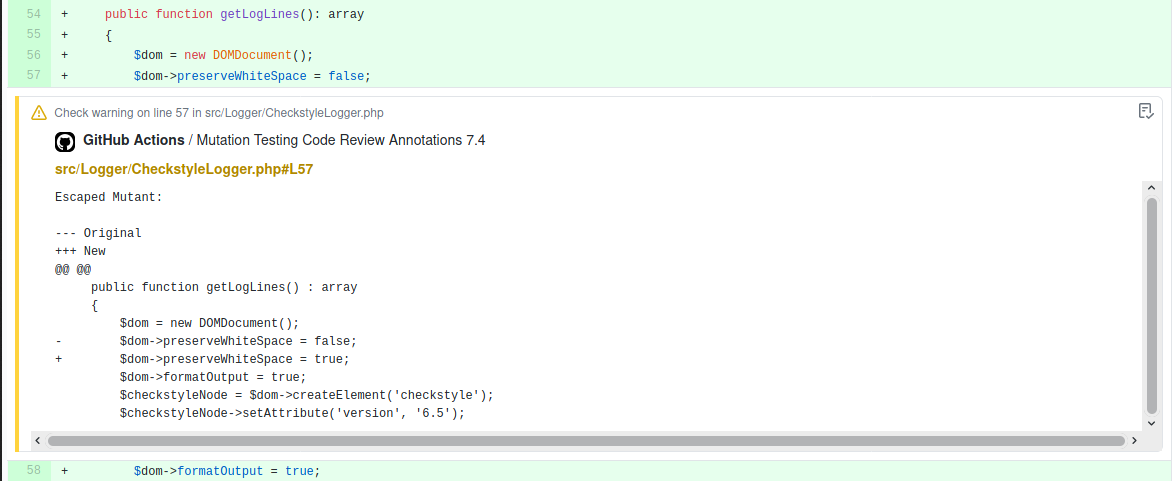
Usage:
# this is needed on GitHub Actions to fetch the base branch to make a diff |
Here is a real example how Infection uses it itself.
Note: Infection automatically detects
GITHUB_WORKSPACEenvironment variable for report linking.
--logger-gitlab
This option is used to provide a path to the generated GitLab (Code Climate) Code Quality Report:
infection.phar --logger-gitlab='gitlab-coverage.json' |
After Infection completes its job, the gitlab-coverage.json file will be generated. This file can than be included as a codequality report artifact.
Takes precedence over logger.gitlab setting inside infection.json5 file. If you want to always generate the GitLab Coverage report it’s better to configure it inside infection.json5, see here.
See this sample repository as an example of how to configure Code Quality with Infection
This is how it works on PR main page:
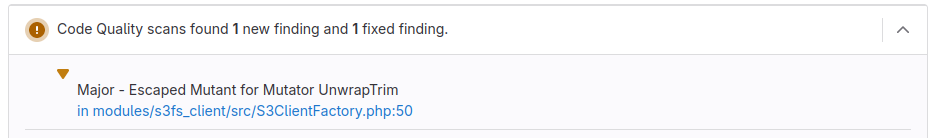
This is how it works on diff view:
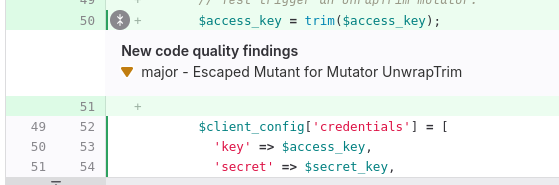
Note that “See findings in merge request diff view” is not available on free tier
Note: Infection automatically detects
CI_PROJECT_DIRenvironment variable for report linking.
--logger-project-root-directory
While generating GitHub and GitLab reports, Infection need to replace some links to their correct path according to your
repository. To do so, it will auto-detect GITHUB_WORKSPACE GitHub environment variable, and CI_PROJECT_DIR GitLab
environment variable as project root directory.
If this auto-detection does not fit your needs (for instance, while using custom Docker image and custom project path in
GitLab CI), you can customize the path to replace using --logger-project-root-directory option:
infection.phar --logger-project-root-directory='/custom/project/root/directory/path' |
Note: if
GITHUB_WORKSPACEandCI_PROJECT_DIRcannot be detected, and--logger-project-root-directoryoption is
not set, Infection will try to retrieve the project root directory usinggit rev-parse --show-toplevel.
--logger-html
This option is used to provide a path to the generated HTML Report:
infection.phar --logger-html='mutation-report.html' |
After Infection completes its job, the mutation-report.html file will be generated with HTML report (example).
Takes precedence over logger.html setting inside infection.json5 file. If you want to always generate HTML report, it’s better to configure it inside infection.json5, see here.
If you want to store HTML report in the cloud (useful for OSS projects), see Stryker Dashboard integration
--logger-text
This option is used to provide a path to the generated text report:
infection.phar --logger-text='mutation-report.log' |
After Infection completes its job, the mutation-report.log file will be generated with human-readable text report.
Takes precedence over logger.text setting inside infection.json5 file. If you want to always generate text report, it’s better to configure it inside infection.json5, see here.
The option supports
php://stdoutvalue which can, for instance, be useful in a CI environment.
--logger-summary-json
This option is used to provide a path to the generated summary JSON report:
infection.phar --logger-summary-json='summary.json' |
After Infection completes its job, the summary.json file will be generated with machine-readable JSON containing only general stats (similar to json logger but without individual mutant details). This can be programmatically analyzed, for example on CI.
Takes precedence over logger.summaryJson setting inside infection.json5 file. If you want to always generate summary JSON report, it’s better to configure it inside infection.json5, see here.
The option supports
php://stdoutvalue which can, for instance, be useful in a CI environment.
--skip-initial-tests
If you have already run the test suite to ensure it is passing, and you are providing coverage using --coverage then you can use this option to increase performance by not running the entire test suite again.
Note that it is extremely important that you ensure the test suite is passing when using this option, otherwise test failures would appear like caught mutations and those mutations may be reported incorrectly.
--only-covered
Run the mutation testing only for covered by tests files.
This option was removed in Infection 0.31.0, use
--with-uncoveredinstead
--only-covering-test-cases
Execute only those test cases that cover mutated line, not the whole test file with covering test cases. Can dramatically speed up Mutation Testing for slow test suites, like functional or integration.
For PHPUnit it uses --filter option under the hood. This option is not applicable for other test frameworks.
Read more about the problem and solution in this blog post
--with-uncovered
Available in Infection 0.31.0+
Allow mutation of code not covered by tests.
--show-mutations or -s
Limits how many colorized diffs of mutated files are shown to the console. 20 mutated diffs are shown by default.
infection --show-mutations=0 # don't show any diffs |
Please note that all mutations can be logged to files as well, if enabled. See
logsin usage section.
--configuration or -c
If you want to use custom configuration file path or name, use this option for it.
--min-msi
This is a minimum threshold of Mutation Score Indicator (MSI) in percentage. Can be used with CI server to automatically control tests quality.
Read more about using Infection in CI server
--min-covered-msi
This is a minimum threshold of Covered Code Mutation Score Indicator (MSI) in percentage. Can be used with CI server to automatically control tests quality.
--with-timeouts
Treats timed-out mutants as escaped instead of killed - this affects MSI calculation.
By default, timed-out mutants are counted as “killed” because the mutation was detected (the test didn’t pass). However, timeouts can hide real test gaps, especially on CI environments with weaker CPUs where mutations that would escape locally instead time out.
A timeout is not an unnatural outcome of the tests with mutation testing, but it leads to bad performance unless the timeout is very strict. As such, in some cases, you may want to add more tests than it is strictly necessary to fight against those timeouts.
# Get your real MSI with timeouts counted as escaped |
Use this option when you want stricter MSI calculation that doesn’t hide potential test gaps behind timeouts.
This option can also be set in configuration file as
timeoutsAsEscaped
--max-timeouts
Fails the build if the number of timed-out mutants exceeds the specified threshold. This is a hard limit that does not affect MSI calculation.
# Fail if any timeouts occur (strict mode for PRs) |
Useful for preventing timeout accumulation over time. Especially valuable for PR workflows where you want zero new timeouts introduced.
This option can also be set in configuration file as
maxTimeouts
The --with-timeouts and --max-timeouts options are independent. One affects metric calculation, the other is a hard limit. They can be used separately or together.
--mutators
This is a comma separated option to specify a particular set of mutators or profiles that need to be executed. Example:
infection --mutators=PublicVisibility,Plus,Decrement,@number |
See here to find all mutator names.
--no-progress
This option has two effects:
- It disables intermediate buffering of mutations used to count them. This causes progress bars to not have a total number of mutations displayed, while also reducing memory usage and speeding up the entire process. It is beneficial during CI, and for larger projects.
- It disables dynamic progress bars output to reduce the amount of generated text output.
Disabling progress bars removes the following lines from output on Continuous Integration servers:
Processing source code files: 0/5678 |
Progress bar display will be automatically disabled with or without this option when either CI or CONTINUOUS_INTEGRATION environment variables are set to "true".
For example, there is no need to enable this option manually on Travis CI just to hide progress bars.
--noop
Use noop mutators that do not change the AST.
All mutant processes run actual tests. It is expected that all Mutants are escaped, because the code is not changed.
For debugging purposes.
Read about debugging issues with
--noopoption here
If you want to see applied mutations but not run tests, use
--dry-runoption.
--dry-run
Run Mutation Testing with applied mutations but without actually running the tests for each Mutant.
All mutant processes returns 0 exit code. It is expected that all Mutants are escaped.
Can be useful for:
- print all mutations that will be applied - when combined with
--show-mutations=max - debugging purposes
--force-progress
Outputs progress bars and mutation count during progress even if a CI is detected.
This option also reverts optimizations made by --no-progress option, read here.
--static-analysis-tool-options
Specify additional options to pass to the static analysis tool (e.g. memory limit).
Example: --static-analysis-tool-options="--memory-limit=-1 --stop-on-error".
--formatter
This is a name of console output formatter. Possible values are: dot, progress. Default is dot formatter.
--log-verbosity
The verbosity of the log file, all - this mode will add “Killed mutants” into log file and add additional information, default - normal mode will skip “Killed mutants” section in the log file, none - which will disable logging to files.
infection --log-verbosity=all |
--initial-tests-php-options
Run Initial Tests process with additional php options. For example with -d zend_extension=xdebug.so which will run Xdebug only for code coverage.
May be useful for cases when Xdebug is not enabled globally. Also it’s useful from performance point of view.infection --initial-tests-php-options="-d zend_extension=xdebug.so"
--ignore-msi-with-no-mutations
Ignore MSI violations when no mutations are generated. This will force Infection to return a zero exit code even when the required MSI is not reached.
--debug
Run Infection in a debug mode. With this option Infection will not erase tmpDir and this might be useful to run particular unit test with a mutated code for example.
Also, this option will add test framework’s output to log file so you can analyze by which test particular Mutant was killed, and additional information about executed command lines will be added.
